
|
File size: 9800 Kb Date: 12/16/2024 Homepage Install support: Install and Uninstall OS: Windows 7 SP1, 8, 8.1, 10, 11; Windows Server 2008 R2, 2012, 2012 R2, 2016, 2019, 2022 Requirements: Windows 7 SP1, 8, 8.1, 10, 11; Windows Server 2008 R2, 2012, 2012 R2, 2016, 2019, 2022 Language: English | share usb device over lan, good share usb device over network or also share usb network, usb device over network and share usb port or free share usb port over network and cheap usb network sharing or the usb over network, good share usb over network or also usb port over ethernet | USB Network Gate 11.0 [Homepage] - by: Electronic Team, Inc. - Download links for USB Network Gate 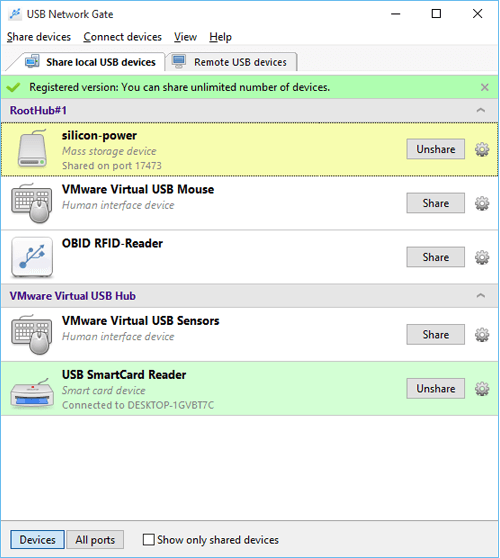 Click to enlarge Description: With USB Network Gate, you will never experience any issues accessing and using USB devices that are plugged into remote computers. You can work with those devices as if they were physically connected to your local machine. All that is needed to do for that is to install USB over Network Connector on the computer with the USB device physically attached (server) and on the computer where you want to use this device (client). USB over IP Connector will do all the rest. No additional hardware is needed! By the way, you can choose whether a Mac, Linux, or Windows machine will be a client or a server. Not only does this software allow accessing USB devices over Ethernet, but it's also suitable for server and workstation virtualization. It will help you access and use local USB devices in a virtual session, supporting per-session isolation. USB Network Gate allows assigning a USB device to a specific user in their RDP session. Thanks to USB over Network Connector, you can easily work with USB devices on guest OS in virtual environments such as VMware ESX, Citrix XenDesktop, Microsoft Hyper-V, Windows Virtual PC, etc. With USB Network Gate, it's possible to work with any local USB devices in a remote session. Single license allows up to 10 USB devices that can be shared simultaneously on a single computer. SDK license allows you to integrate its useful functionality into your own software. Recent changes in this Major Update: Remarks - Comments - Reviews (Add your opinion about this program) |
See also in Utilities and Hardware: Remote computing
|
|


